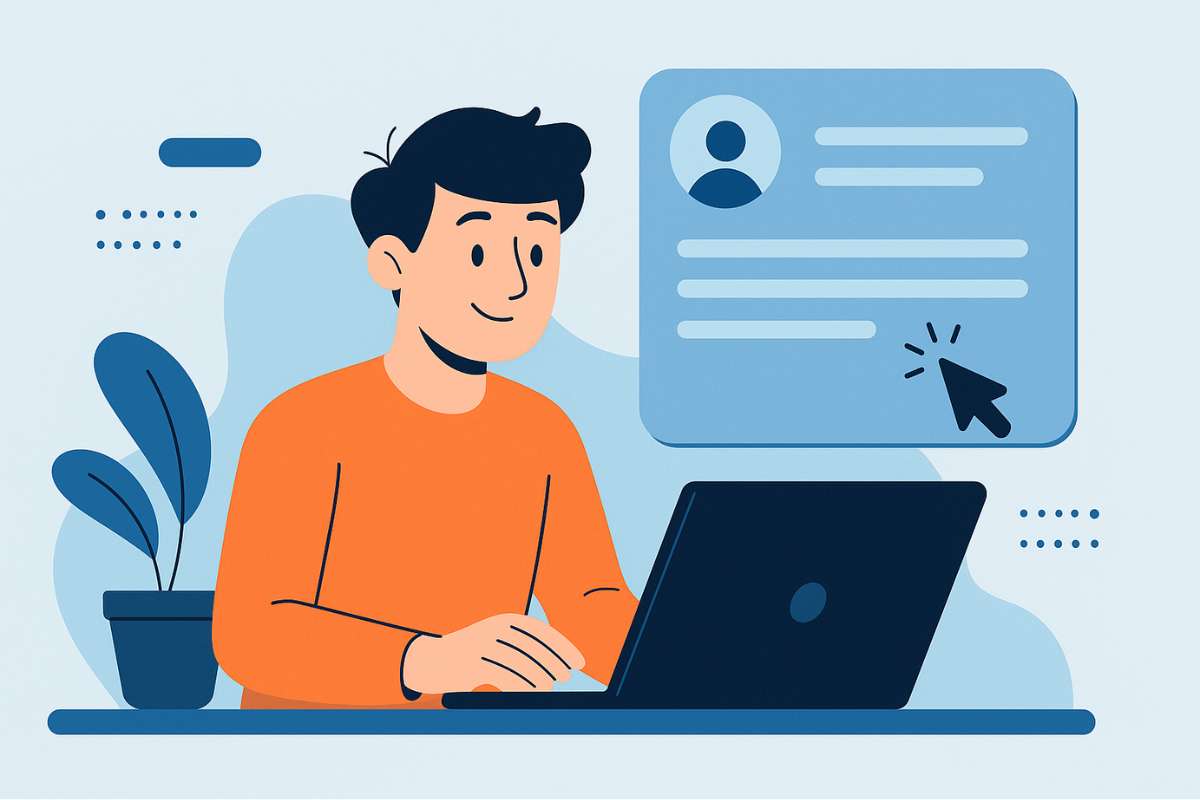Top Productivity Hacks for Remote Workers Earning from Home

Working from home sounds like a dream… until you realize your bed is just five steps away from your desk, your neighbor’s karaoke session starts at 3:00 PM, and your “quick scroll” on Facebook turns into an hour-long chika with memes.
Remote work in the Philippines has become the norm for freelancers and full-time employees alike, but let’s be real—it’s not always smooth sailing.
Without the structure of an office or someone watching over your shoulder, it’s so easy to fall into the trap of procrastination, multitasking without getting anything done, or worse, feeling burned out even before the week ends.
The good news? You don’t have to figure it all out by yourself.
I’ve rounded up some of the best productivity hacks for remote workers, specifically crafted for our Filipino work-from-home setup.
These aren’t just generic tips. They’re real strategies and tools that help you stay focused, manage your time better, and actually enjoy working remotely.
Because when you combine the right tools, smart habits, and a winning mindset, remote success becomes more than possible—it becomes your new normal.
Let’s dive in!
Create a Daily Routine That Actually Works for You
One of the best things about working remotely? You control your time.
One of the worst things about working remotely? You control your time.
Without a solid routine, your workday can easily stretch into the night or start way too late, leaving you feeling overwhelmed or unproductive. That’s why creating a daily routine that actually works for you is a game-changer.
Start by choosing consistent start and end times. Whether you’re an early bird or a night owl, stick to hours that align with your natural rhythm—but be disciplined.
For example, if you decide to work from 8:00 AM to 5:00 PM, treat it like any regular job. Log in on time. Log off on time.
Then, try time-blocking. It’s a simple technique where you assign specific tasks to specific hours of your day. For example:
- 8:00–9:00 AM – Check emails and messages
- 9:00–11:00 AM – Client work
- 11:00–11:30AM – Break
- And so on…
This helps reduce decision fatigue and keeps your day organized.
If you’re working with international clients, don’t forget to adjust your schedule to match their time zones. A quick tip: use Google Calendar to set dual time zones, so you never miss a meeting. Tools like Notion and Sunsama are also great for visualizing your schedule and planning tasks in advance.
Your routine doesn’t have to be perfect. It just has to be yours—and something you can stick to consistently.
Use the Pomodoro Technique to Beat Distractions
Let’s be honest—working from home means temptations are everywhere. Your phone buzzes, your dog wants to play, and suddenly you’re cleaning your room instead of writing that report. If you struggle with focus, the Pomodoro Technique might just save your workday.
It’s a super simple method:
- Work for 25 minutes (no distractions!)
- Take a 5-minute break
- After 4 rounds, take a longer 15–30 minute break
This approach trains your brain to focus in short bursts, which is perfect if you tend to lose steam halfway through the day. It also helps prevent burnout because you’re giving yourself guilt-free breaks.
The best part? You don’t need to overthink it. Just set a timer and start.
Here are some helpful apps to get you started:
- Pomofocus.io – A clean, browser-based timer with task lists
- Forest – Stay focused by planting virtual trees that grow while you work
- Focus To-Do – Combines Pomodoro with to-do lists and progress tracking
Try it on your next task. You’ll be surprised how much more productive you feel in just one Pomodoro session.
Set Up a Dedicated Work Space at Home

When you’re working remotely, it’s easy for your home to feel like one big office-slash-kitchen-slash-bedroom. But if you want to level up your productivity, you need to draw the line—physically and mentally.
Creating a dedicated work space helps your brain switch into “work mode” the moment you sit down. It builds structure and separates your job from your personal life, even if you’re just a few steps away from your bed.
The good news? Your setup doesn’t have to be fancy. A small desk in the corner of your room, a sturdy chair, and decent lighting can already make a big difference. Add a few desk organizers to keep clutter away, and you’re good to go.

For budget-friendly options, look for pre-loved desks on Facebook Marketplace or Shopee finds like laptop stands and foldable tables. If noise is a problem (hello, kapitbahay karaoke!), invest in noise-canceling headphones or use apps like Krisp to block background sounds during calls.
Feeling stuck or unmotivated at home? Try working from a local co-working space or café 1–2 times a week. Sometimes, a change of scenery is all you need to reset your focus and get back in the zone.
Eliminate Digital Distractions
One minute you’re replying to an email… the next, you’re 10 videos deep into TikTok or arguing with strangers on Facebook. Sound familiar?
Digital distractions are the #1 productivity killer for remote workers, especially when your phone and laptop are filled with tempting apps and endless notifications.
The trick? Don’t rely on willpower. Use tools that block distractions before they steal your time.
Here are a few favorites:
- Cold Turkey – Blocks websites, apps, and even your entire browser if needed. Perfect for deep work.
- Freedom – Lets you schedule focus sessions across all your devices at once. Great for staying consistent.
- StayFocusd (Chrome extension) – Limits your time on time-wasting websites like YouTube, Reddit, or social media.
Also, turn off non-essential notifications on your phone. Better yet, activate Focus Mode or Do Not Disturb during work hours to keep your mind on track.
Remember, you don’t need to delete your apps—just control when you use them. Master your tech before it masters you, and your productivity will skyrocket.
Use Productivity Tools That Keep You Organized
Remote work means juggling deadlines, projects, and messages from multiple channels—and without the right system, things can get messy real quick. That’s why having the right productivity tools isn’t just helpful—it’s essential to staying organized and sane.
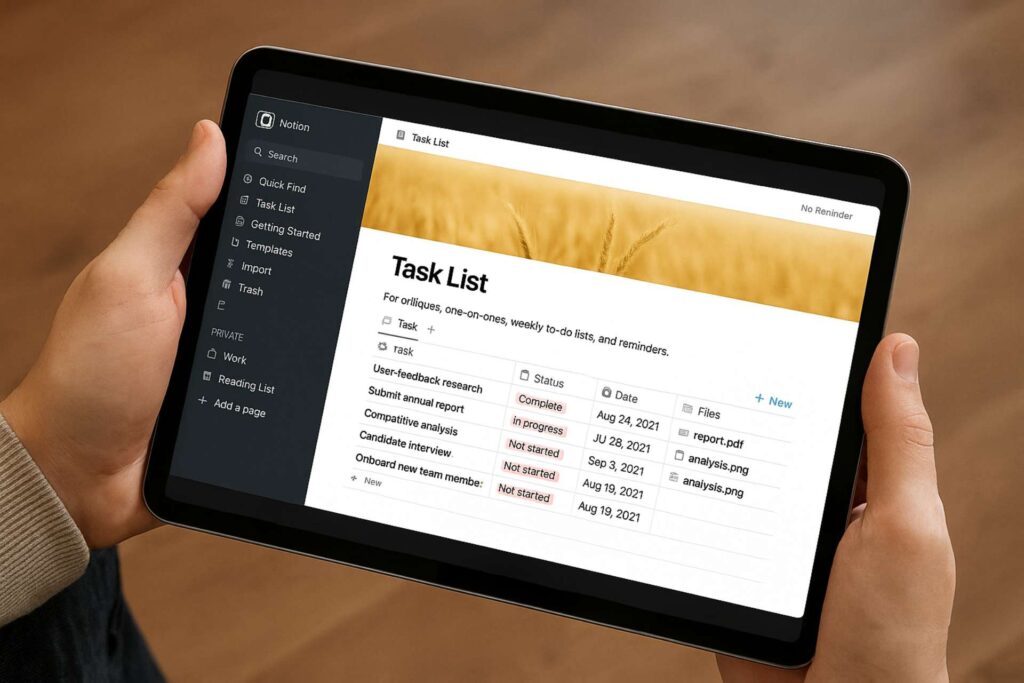
Here are some go-to tools that can help you take control of your workflow:
- Notion – The ultimate all-in-one workspace. Use it to create task lists, databases, project timelines, and even content calendars. Perfect for remote workers who love to customize how their workspace looks and functions.
- Trello – A visual tool that uses boards and cards to manage tasks. Great for freelancers who prefer a “drag-and-drop” style to see what’s in progress, what’s done, and what’s coming up.
- ClickUp – Ideal for remote workers managing multiple clients or teams. It has built-in time tracking, task dependencies, and multiple views (list, board, calendar) that help you stay on top of complex workloads.
- Google Drive – Not just for file storage. Use it to collaborate in real-time with clients or teams. Google Docs, Sheets, and Slides are must-haves for document-based projects.
How to choose?
- Are you a visual thinker? Try Trello.
- Juggling many clients? Go with ClickUp.
- Like building your own system? Notion’s your playground.
- Need easy file sharing? Google Drive is king.
Choose the one that matches your workflow, stick to it, and you’ll notice a big boost in your remote productivity.
Communicate Clearly with Clients and Teams
When you’re working remotely, one of the biggest causes of stress and mistakes is miscommunication. That’s why one simple rule will take you far: Overcommunicate > Undercommunicate.
In a traditional office, it’s easy to clarify things face-to-face. But in remote work, silence can be misread. If you’re not sure whether to say something—say it anyway. Keep your client or team in the loop, even with small updates like “Task in progress” or “Sent for review.”
Here are some great tools to help with smooth communication:
- Slack or Discord – For quick, casual chats with your team. Set channels per project to keep everything organized.
- Zoom and Google Meet – For virtual meetings, check-ins, or client presentations.
- Loom – A game-changer for async video updates. Record your screen while explaining your work—perfect for clients in different time zones.
Pro tip: Use email for formal updates or summaries, and connect it with project management tools like Trello or ClickUp. This keeps your conversations structured and easy to track—no more getting lost in dozens of chat messages.
Clear, consistent communication builds trust. And in remote work, trust is everything.
Don’t Skip Breaks – Schedule Them Like Meetings

When you’re working remotely, it’s tempting to just power through your tasks without taking a break. But here’s the truth: your brain needs rest to stay sharp and productive. Skipping breaks can lead to burnout, mental fatigue, and even slower output.
So treat breaks like meetings—non-negotiable and scheduled. Add them to your calendar or use break reminder apps like Stretchly, which gently nudges you to pause and reset.
Make your break time feel like a mini-reward. Try classic Filipino-style ideas like:
- Making a fresh cup of coffee and sipping it outside
- Taking a quick merienda (pan de sal, kwek-kwek, or your favorite snack)
- Stepping out for a short walk to breathe and move your body
Even a 5–10 minute pause can refresh your mind and give you a second wind for the rest of your tasks. Working from home doesn’t mean working nonstop—rest is part of the process too.
Build a “Shut Down” Routine to End the Workday
When you work remotely, the line between work time and personal time can easily get blurred. That’s why having a simple “shut down” routine is essential—it signals to your brain that the day is done and it’s time to relax.
You don’t need anything complicated. Just spend the last 5–10 minutes of your day doing three things:
- Review what you accomplished
- List your top priorities for tomorrow
- Close all tabs and literally shut your laptop
Doing this creates a mental pause between “work mode” and “home mode.” After that, fully enjoy your evening—watch your favorite Netflix show, hang out with your family, or dive into a hobby that makes you happy.
Remote work gives you flexibility, but without boundaries, burnout is just around the corner. A shut down routine helps you protect your time and your energy.
Keep Learning and Improving Your Skills
One thing that sets successful remote workers apart? They never stop learning. Whether you’re a freelancer, content creator, or full-time employee, upgrading your skills is key to staying competitive and landing better opportunities.
In the fast-changing world of online work, new tools, trends, and platforms pop up all the time. The good news? You don’t need to go back to school. There are plenty of affordable (even free!) ways to learn at your own pace.
Try platforms like:
- Skillshare – Great for creative and business skills
- Coursera – Offers university-level courses and certifications
- Udemy – Budget-friendly and full of practical, job-ready lessons
You can also join Philippine-based webinars and workshops, especially those focused on freelancing, digital marketing, or content creation. Many are free or low-cost and packed with value from local experts who understand your context.
Here’s a tip: schedule just 1–2 hours a week for learning. Treat it like a client meeting. Block it on your calendar and protect that time.
Remote work is an ever-evolving space. Keep growing, and you’ll always be ready for what’s next.
Prioritize Your Health and Well-being
Being productive isn’t just about working harder—it’s also about taking care of you. When you’re constantly tired, sluggish, or burned out, no amount of time management tricks will help. That’s why your health and well-being are part of the productivity equation, not separate from it.
Start with the basics:
- Get enough sleep – Aim for 7–8 hours. Try apps like Sleep Cycle to track your sleep quality.
- Eat nutritious meals – Don’t skip breakfast or settle for instant noodles every day.
- Stay hydrated – Keep a water bottle on your desk to remind yourself to drink.
- Move your body – Stretch, walk, or work out regularly to keep your energy levels up.
Need help getting started? Check out MyFitnessPal to track your meals, and follow free YouTube workouts. Channels like Pamela Reif (for short but effective routines) and Pinoy Fitness (for locally made content) are perfect for quick daily movement.
Remote success isn’t just about hustle—it’s about balance. The healthier you are, the more focused, energetic, and productive you’ll be. Take care of yourself first, and the rest will follow.
Final Thoughts + Call to Action
Working remotely can be both a blessing and a challenge. But with the right mix of habits, tools, and discipline, you can build a daily rhythm that keeps you productive without burning out.
Don’t pressure yourself to be perfect right away. Productivity is a skill you build slowly, one small win at a time. Maybe today you set up a real workspace. Tomorrow, you try a Pomodoro session. That’s progress.
Remember, it’s not about doing everything on this list—it’s about doing what works best for you.
I’d love to hear from you—what’s your favorite productivity hack? Or do you have a go-to app or tip that works really well for you as a remote worker in the Philippines? Drop it in the comments!
And if you found this post helpful, stay tuned. I’ll be sharing more tool reviews, freelancing tips, and content creation hacks in future posts. Don’t forget to follow or subscribe so you don’t miss out.
Let’s make working from home work for us.