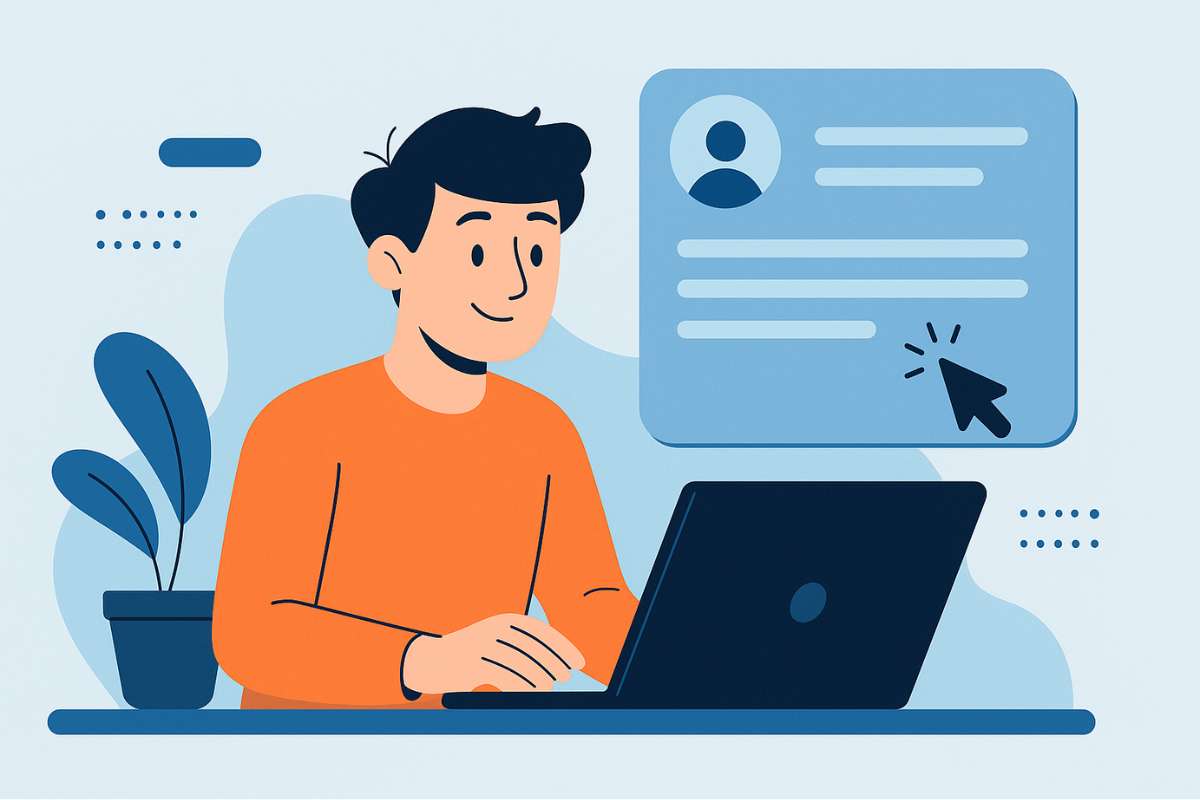Top 10 Tasks You Can Offer as a Virtual Assistant to Earn Online

If you’re looking for a simple way to start earning money online, becoming a Virtual Assistant (VA) is one of the best entry points out there.
A virtual assistant is someone who helps business owners, entrepreneurs, or teams with various online tasks—things like managing emails, scheduling, posting on social media, doing research, and more. You work remotely, often from your home, using just a laptop, stable internet, and the skills you already have or can learn quickly.
The best part? You don’t need to be an expert.
You just need to be organized, reliable, and willing to learn. Many beginners start with basic admin tasks and grow their skills over time.
It’s a low-barrier opportunity that doesn’t require a degree or special certification—and yet, it’s one of the most in-demand online jobs today.
Whether you’re a stay-at-home parent, a student, a fresh graduate, or someone looking to leave a 9-to-5 job, this guide will walk you through the top 10 virtual assistant tasks that you can offer—even with zero experience.
By the end of this post, you’ll have a clearer idea of where to start, what tools to use, and how much you can earn per task. Let’s dive in!
What Makes a Task a “VA Task”?
Not all online work is called “virtual assistant” work, but most VA jobs involve one thing: supporting someone else’s business remotely.
If a task helps a business owner save time or stay organized—and it can be done online—then it’s likely something a VA can get paid for.
These tasks usually fall into four categories:
- Administrative – like managing emails and calendars
- Creative – such as writing blog posts or designing graphics
- Technical – setting up tools or managing websites
- Customer-facing – answering messages or resolving customer concerns
To work efficiently, most clients will require you to use basic tools like Trello for task tracking, Slack for team communication, Zoom for meetings, and Google Workspace (Docs, Sheets, Calendar, Gmail) for collaboration.
As long as the task helps someone run their business smoother, faster, or better—that’s a VA task, and yes, it’s something you can be paid for.
Top 10 Tasks You Can Offer as a Virtual Assistant
These tasks are beginner-friendly, in-demand, and proven to help small businesses, startups, and online entrepreneurs save time. You don’t need years of experience—just basic training, the right tools, and the ability to follow instructions.
1. Email Management
Managing emails is one of the most common tasks delegated to a virtual assistant. Your job is to keep your client’s inbox clean, organized, and functional. This involves sorting messages into folders, archiving spam, flagging urgent emails, replying to basic inquiries, and drafting professional responses.
Tools to Learn: Gmail, Outlook, Spark, Clean Email
Skill Level: Beginner
Estimated Pay Range: ₱150–₱300/hour or $3–$6/hour
Tip to Get Started: Organize your own inbox and practice using filters, labels, and canned responses. It’s a real-world training ground you already have access to.
2. Calendar and Appointment Scheduling
Clients need help staying on top of meetings, deadlines, and appointments. As a VA, you can take over booking client calls, sending reminders, coordinating time zones, and avoiding double bookings.
Tools to Learn: Google Calendar, Calendly, Doodle
Skill Level: Beginner
Estimated Pay Range: ₱150–₱250/hour
Tip to Get Started: Learn how to sync multiple calendars (e.g., personal + work), and automate confirmations using Calendly. A smooth scheduling system = happy clients.
3. Data Entry
Data entry involves inputting or updating information into spreadsheets, forms, CRMs, or databases. It sounds simple, but accuracy and consistency are key. You might work with customer info, product details, leads, or financial numbers.
Tools to Learn: Google Sheets, Microsoft Excel, Airtable, Notion
Skill Level: Beginner
Estimated Pay Range: ₱100–₱250/hour
Tip to Get Started: Focus on accuracy. Practice organizing lists and creating tables in Google Sheets. Also, learn how to use basic formulas like SUM, COUNT, and FILTER.
4. Social Media Management
If your client is active on platforms like Instagram, Facebook, or TikTok, they’ll need help scheduling posts, replying to comments or DMs, creating captions, and checking what content works. You don’t have to go viral—you just need to help them stay consistent.
Tools to Learn: Meta Business Suite, Canva, Buffer, Hootsuite, Later
Skill Level: Intermediate
Estimated Pay Range: ₱200–₱500/hour
Tip to Get Started: Choose one platform (e.g., Instagram) and learn how to batch-create content using Canva templates. Understand how to schedule posts, track performance, and write simple but engaging captions.
5. Customer Support
VAs often help with frontline customer service—answering questions, solving minor issues, or passing along tickets to the right person. You’ll work with emails, chats, or even social media DMs. Response quality and tone are critical.
Tools to Learn: Zendesk, Freshdesk, Tawk.to, Crisp, Gmail
Skill Level: Intermediate
Estimated Pay Range: ₱200–₱400/hour
Tip to Get Started: Practice writing short, polite responses to common customer concerns. Being friendly, fast, and clear makes a huge difference.
6. Research Tasks
Business owners don’t always have time to gather data. You can offer to do internet research on products, competitors, industry trends, suppliers, contact info, and more. Just make sure your research is organized, relevant, and verified.
Tools to Learn: Google Search, LinkedIn, Google Docs, SEMrush (basic), Ubersuggest
Skill Level: Beginner–Intermediate
Estimated Pay Range: ₱150–₱350/hour
Tip to Get Started: Learn how to use Google’s advanced search operators like site:, intitle:, or quotation marks. This helps you find better and faster results.
7. Content Writing and Blogging
Writing is a valuable skill. If you’re good at words, offer to write blog posts, newsletters, product descriptions, or social media captions. Bonus points if you know basic SEO—writing content that helps your client rank on Google.
Tools to Learn: Google Docs, Grammarly, Hemingway Editor, SurferSEO
Skill Level: Intermediate
Estimated Pay Range: ₱300–₱600 per article or ₱250–₱500/hour
Tip to Get Started: Rewrite blog posts from your favorite websites in your own words. Use Grammarly to polish your grammar, and Hemingway to make your writing simpler and clearer.
8. Basic Graphic Design
You don’t need to be a pro designer. Many clients want clean, attractive posts, banners, or presentations using ready-made templates. Canva makes this easy for VAs with no design background.
Tools to Learn: Canva, Adobe Express, Figma
Skill Level: Beginner–Intermediate
Estimated Pay Range: ₱250–₱500 per project
Tip to Get Started: Explore Canva’s templates, then try designing a mock social media post. Stick to consistent colors and fonts, and don’t overcrowd your design.
9. E-commerce VA Tasks
Online shops on Shopify, Shopee, Lazada, or Amazon need a lot of backend support. You can help upload product listings, process orders, manage stock levels, reply to customer messages, and track deliveries.
Tools to Learn: Shopify, WooCommerce, Amazon Seller Central, Shopee/Lazada Seller Centers
Skill Level: Intermediate
Estimated Pay Range: ₱200–₱400/hour
Tip to Get Started: Open your own trial store using Shopify or Shopee. Even just one product will give you hands-on experience to show potential clients.
10. Transcription and Captioning
If you’re a good listener and can type fast, transcription is a great VA task. You’ll listen to meetings, interviews, or videos and convert them into text. You can also add captions to YouTube or TikTok videos.
Tools to Learn: Otter.ai, Descript, Rev, YouTube Studio
Skill Level: Beginner
Estimated Pay Range: ₱100–₱250 per audio/video minute
Tip to Get Started: Use Otter.ai to transcribe a YouTube video, then edit the transcript for accuracy. This helps you practice without any client pressure.
How to Choose the Right Tasks to Offer
When you’re just starting out as a virtual assistant, it’s easy to feel overwhelmed by the many tasks you could offer. But instead of trying to learn everything at once, focus on what you’re already good at or what genuinely excites you.
Do you enjoy writing? Are you a naturally organized person? Are you active on social media? These are good clues for where to start.
Choose one or two tasks from the list that match your skills or interests. Go deep instead of wide. This means building expertise in those areas first before offering more services. You’ll be more confident, and your work will look more professional.
To gain experience, practice on your own projects—like organizing your own email, creating a mock Instagram page, or writing a blog post for yourself.
You can also offer free trials to friends, local businesses, or small online shops to build your portfolio.
Improve your skills by watching YouTube tutorials and taking free online courses on platforms like Coursera, HubSpot Academy, or Skillshare. You don’t need to spend money—just time, consistency, and a willingness to learn.
Where to Find Clients
Once you’re ready to offer your services, the next step is to find clients. Start with platforms where virtual assistants are actively hired, such as Upwork, OnlineJobs.ph, and Fiverr. These websites let you create a profile, apply to jobs, and showcase your skills.
You can also connect with potential clients directly on LinkedIn by posting helpful content or joining VA-related communities. Don’t ignore Facebook Groups—many business owners post job openings or look for virtual assistants inside niche groups.
Before applying, make sure you have a simple but clear portfolio. It doesn’t need to be a full website. You can use Google Drive, a Canva-made presentation, or a clean Notion page to organize your sample work, short bio, and a list of tasks you offer.
Show your best work—even if it’s just practice—and keep improving it as you gain real client experience.
Final Thoughts
You don’t need to be perfect to get started as a virtual assistant. Many successful VAs began with zero experience—what made the difference was their willingness to learn and take action. Don’t wait until you feel 100% ready. Instead, focus on being consistent, showing up every day, and improving little by little.
Start by choosing just one or two tasks from the list that interest you the most. Learn the tools, practice the workflow, and build confidence. As you gain experience, you can add more services and raise your rates.
Remember, the most important step is the first one. So here’s a simple challenge: Pick a task to try this week, even if it’s just a practice run.
Comment below and let me know—what virtual assistant task are you most excited to start with? Or if you have any questions, I’m here to help!