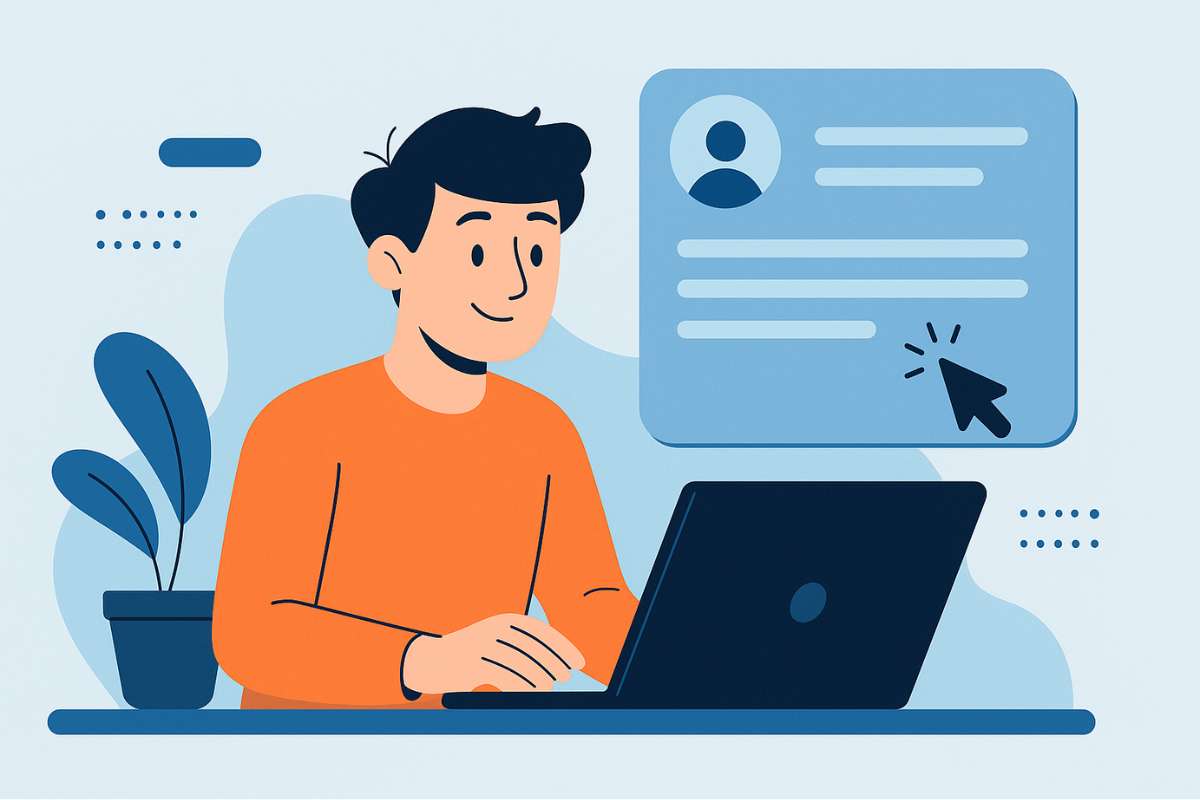How to Create Fiverr Gigs That Actually Get Clicks and Sales (Step-by-Step Guide for Beginners)

If you’ve ever Googled how to make money online, chances are you’ve come across Fiverr. It’s one of the world’s biggest freelancing platforms, where anyone with a skill, from writing to design to SEO, can offer services (called Gigs) and get paid.
For beginners, Fiverr is a great place to start your freelancing journey because it doesn’t require complicated setups or proposals. You create a Gig, and clients come to you. Sounds easy, right?
Well, kind of.
I remember launching my first Gig on Fiverr in the SEO category. I thought, “This is it. I’m going to start getting clients.” But days passed… and nothing. No clicks, no views, no sales. That’s when I realized that simply having a Gig isn’t enough.
You need to create one that actually gets noticed. This blog post is your step-by-step guide to doing exactly that.
Whether you’re offering writing, video editing, social media, or any other freelance service, I’ll walk you through how to set up your Fiverr Gigs so they get clicks, attract the right buyers, and generate real sales — using proven strategies and real examples I’ve researched.
Let’s help you go from invisible to in-demand on Fiverr.
Understanding How Fiverr Works
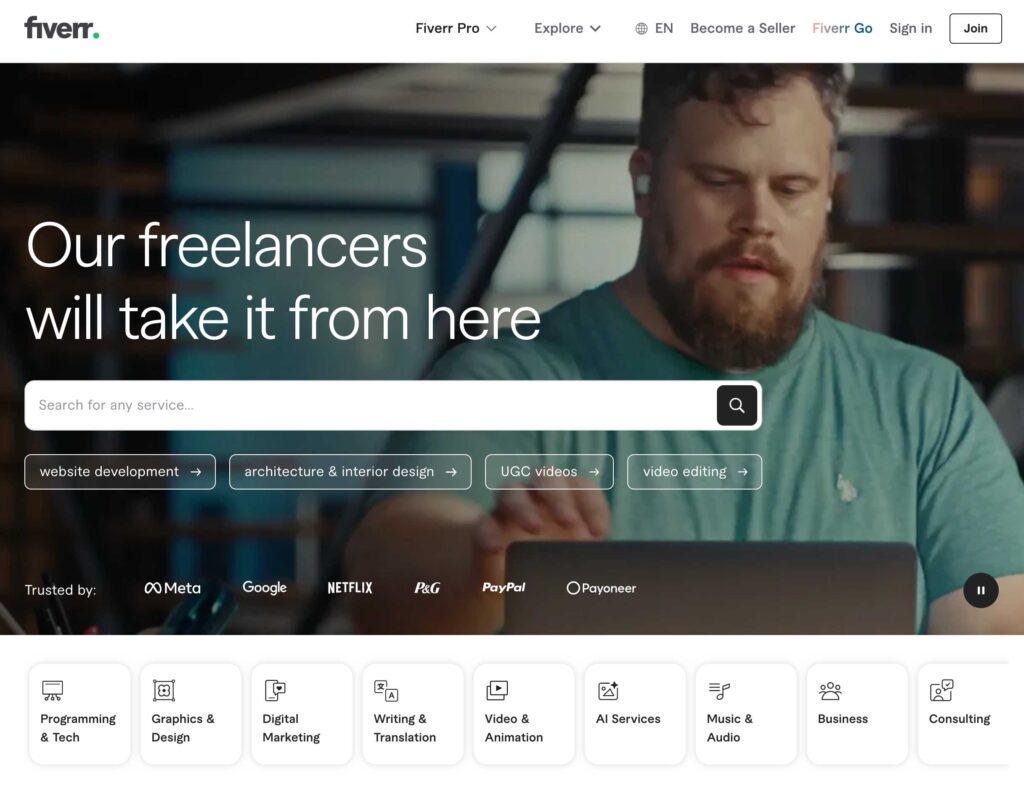
Before we dive into creating a high-performing Fiverr Gig, it’s important to understand how Fiverr actually works, especially if you’re just getting started.
Fiverr is a freelance marketplace where buyers (business owners, entrepreneurs, and other professionals) come to find specific services they need, called Gigs. Whether it’s logo design, writing blog posts, doing SEO audits, or editing videos, almost any digital service can be sold here.
One of the reasons Fiverr is so beginner-friendly is that you don’t have to pitch to clients directly. Instead, you create a Fiverr profile, list your services as Gigs, and buyers find you through search.
Think of each Gig like a mini product listing — similar to how you’d browse products on Lazada or Shopee. Your job is to make that listing appealing and easy to discover.
Here’s the basic buyer-seller flow on Fiverr:
- You create a Gig.
- A buyer finds your Gig through Fiverr’s search engine.
- They read your description, check your samples, and place an order.
- You deliver the work and get paid.
Here’s the key insight: Fiverr is powered by search. That means buyers type keywords into the search bar — like “SEO writer” or “YouTube thumbnail designer”, and Fiverr shows them the most relevant Gigs.
So your success starts with visibility. You’re not just listing a service — you’re creating a search-optimized product page designed to rank and convert.
If you want clicks and sales, Fiverr SEO is not optional — it’s your foundation.
Choose the Right Niche for Your Gigs
One of the biggest mistakes beginners make on Fiverr is trying to be a jack-of-all-trades.
The truth is, if you try to appeal to everyone, you’ll appeal to no one.
That’s why the first step to building successful Fiverr Gigs is choosing the right niche — something you’re good at, something people are searching for, and something with just the right amount of competition.
Start by thinking about your existing skills or interests. Are you into writing, editing, graphic design, social media, or SEO? Maybe you’re good at transcription, PowerPoint design, or even voiceovers.
Don’t overthink it — if you can offer value, there’s likely a market for it on Fiverr.
Next, use the Fiverr search bar to explore your idea. Type in a keyword like “SEO,” and take a look at the results. How many gigs show up? What are the top sellers doing? What words do they use in their titles and tags?
Here’s a pro tip: Go deeper with micro-niches. Instead of just “SEO,” try something like:
- “On-page SEO for blog posts”
- “Local SEO for small businesses”
- “SEO keyword research with competitor analysis”
These are more specific, which means less competition and a better chance for your gig to stand out.
Here are 3 beginner-friendly Fiverr niches with great potential:
- “I will write SEO blog posts for your website” – (Great for writers with basic SEO knowledge)
- “I will design Instagram carousel posts for small businesses” – (Perfect for Canva users and social media creatives)
- “I will create a stunning PowerPoint presentation for your pitch deck” – (Ideal for those skilled in design and business communication)
By narrowing down your niche, you don’t just become another freelancer — you become the go-to expert in a specific service. And that’s exactly what gets attention and builds trust on Fiverr.
Crafting a Gig Title That Gets Clicks
Your Fiverr gig title is the first thing potential buyers see — and it’s one of the most important factors in whether or not they click. Think of it as your billboard in a busy digital marketplace. It needs to be clear, benefit-driven, and include the right keywords so it appears in Fiverr search results.
Fiverr uses a fixed format:
“I will + do something + that provides a benefit”

This might seem simple, but it’s also strategic. Your gig title needs to tell buyers exactly what you do and why they should click. Avoid vague titles like “I will do digital marketing.” Instead, be specific and solution-oriented.
Here are some examples of click-worthy gig titles that use strong Fiverr keywords:
✅ “I will write SEO-optimized blog posts that rank on Google”
✅ “I will design minimalist logos for your brand in 24 hours”
✅ “I will edit YouTube videos with subtitles and engaging cuts”
Notice how each one is specific, includes a clear freelance service, and adds a benefit (like ranking on Google or fast delivery).
When writing your own title, include at least one main Fiverr keyword (like “SEO blog posts” or “YouTube editing”) and highlight a unique selling point — speed, quality, niche expertise, etc. A good title grabs attention, tells the buyer what’s in it for them, and helps your gig rank better in search.
Selecting the Right Category and Tags
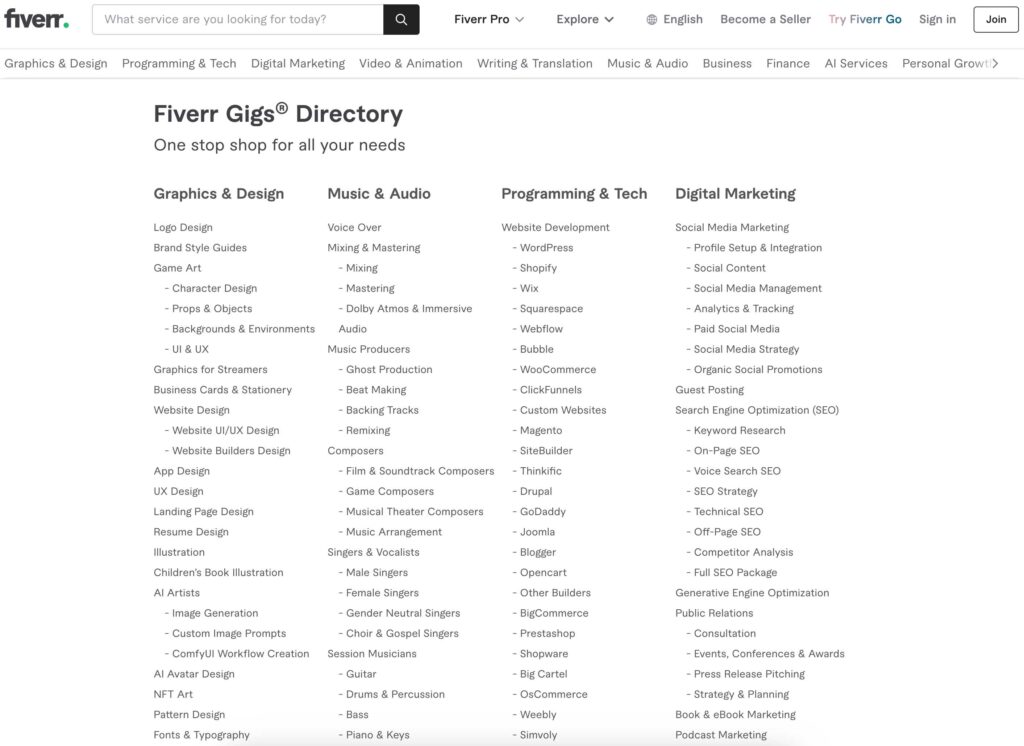
Choosing the right category and tags when setting up your Fiverr gig might feel like a small step, but it has a big impact on how easily buyers can find you.
Fiverr has specific gig categories and subcategories (like “Digital Marketing > SEO” or “Writing & Translation > Blog Posts”).
Make sure to pick the most accurate one for your service. If you’re unsure, browse top-selling gigs in your niche and see where they’re listed.
Next, Fiverr lets you add up to 5 tags — these are searchable keywords that help boost your gig’s visibility.
Don’t skip this! Use relevant keywords that your ideal buyer would type in. For example, a blog writing gig might use:
✅ “SEO writing”
✅ “blog posts”
✅ “website content”
✅ “article writer”
✅ “SEO blog writing”
Pro tip: Use tools like Ubersuggest, AnswerThePublic, or even Fiverr’s autocomplete to find popular search terms in your niche. Just start typing in Fiverr’s search bar, and see what phrases pop up — those are what buyers are looking for.
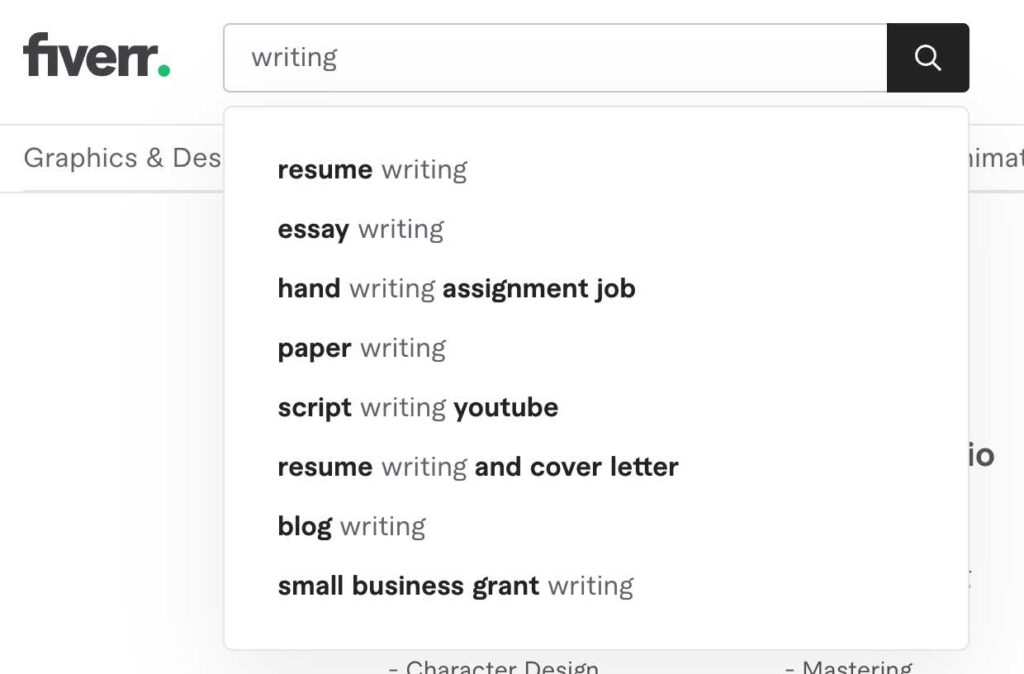
When your category and tags match what buyers are searching, your gig is far more likely to show up on Page 1.
Writing an Irresistible Gig Description
Now that your title, category, and tags are in place, it’s time to write a gig description that actually convinces people to buy. This is where you turn a curious visitor into a paying client — so every word counts.
Start strong with a hook — a short intro that immediately speaks to the buyer’s problem. Think: What pain point am I solving?
For example: “Struggling to get blog posts that rank on Google? I can help you create SEO-optimized content that drives traffic and builds trust.”
Next, break down your freelance service details using bullet points. This makes it easier to scan and helps potential buyers understand exactly what they’re getting:
- ✔️ 500–1,000 word SEO blog post
- ✔️ Keyword integration
- ✔️ Engaging tone based on your brand
- ✔️ 100% original and well-researched content
Then, add a line or two about why you’re different. Do you have experience in a niche? Can you deliver faster than others? Have you helped previous clients get results?
Example: “I’ve written for over 30 small business websites and helped one client increase their blog traffic by 40% in two months.”
Finally, end with a clear call to action. Don’t assume buyers will know what to do next — tell them:
“Ready to boost your blog traffic with quality content? Click ‘Continue’ to get started today!”
Use simple, friendly language throughout — like you’re writing to a friend who needs help. Avoid jargon and fluff. A great Fiverr gig description builds trust, sets expectations, and gives the buyer confidence that you’re the right person for the job.
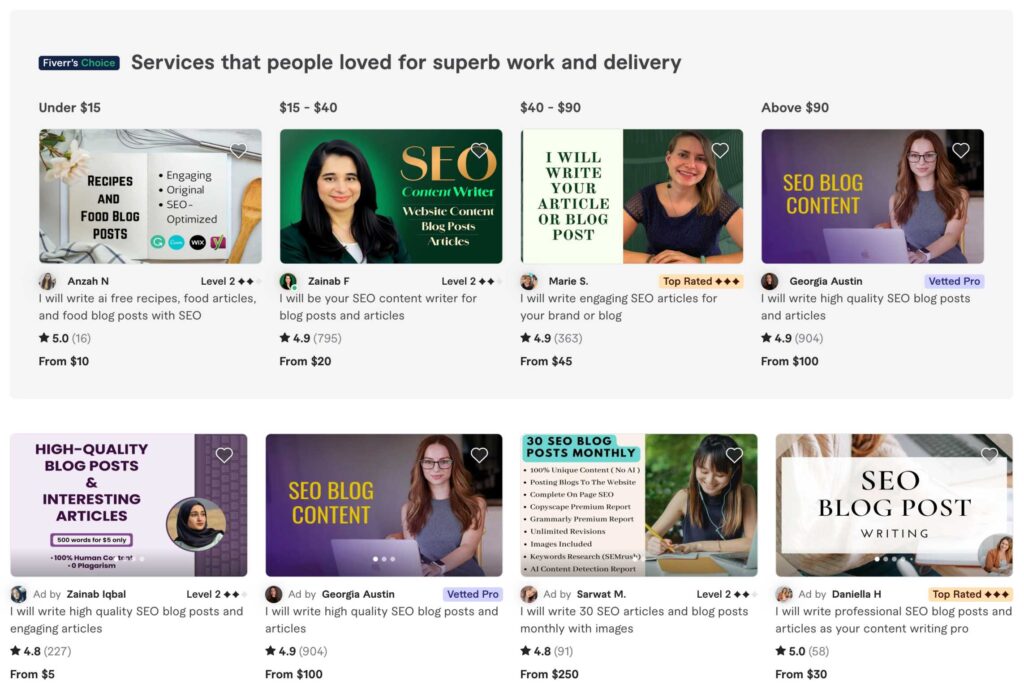
Remember: your words are your sales pitch. Make them count!
Set Smart Pricing and Packages
Fiverr gives sellers the option to create three pricing tiers for each gig: Basic, Standard, and Premium. This is your chance to serve different types of buyers — from those who need something quick and simple to those who want a more detailed, premium experience.
If you’re new to Fiverr, the smart move is to start with competitive pricing to attract those first few clients and build up your reviews. But that doesn’t mean working for free — instead, offer value while staying fair to your time and skills.
Here’s a beginner-friendly way to structure your Fiverr gig packages:
- Basic: A simple, entry-level version of your service. (e.g., “1 blog post up to 500 words” or “1 logo concept”)
- Standard: A more complete option with extras. (e.g., “Up to 1,000 words + SEO optimization” or “2 logo revisions”)
- Premium: Your best, most valuable package. (e.g., “1,500+ words, researched content, keyword plan” or “Full brand kit with source files”)
Make sure each tier is clearly explained — no vague terms like “great quality” or “basic editing.” Be specific about what the buyer gets.
Tip: Use value-based pricing. Ask yourself, “What result am I giving the buyer?” Pricing based on outcomes (like better traffic or a professional look) positions you as a solution, not just a service.
Getting pricing right sets the tone for your entire Fiverr gig — so keep it smart, strategic, and buyer-friendly.
Create a Standout Gig Image and/or Video
On Fiverr, your gig image is like your thumbnail on YouTube — it’s the first thing potential buyers see when scrolling through dozens (or even hundreds) of listings. If it doesn’t grab attention, they’ll keep scrolling. That’s why you need a gig image that pops.
You don’t need to be a graphic designer to make one. Tools like Canva, VistaCreate, or even free Fiverr gig image templates can help you create something clean, clear, and professional in minutes. Make sure your image:
- Includes readable text (use bold, large fonts)
- Uses colors that contrast well
- Highlights your service or niche visually (e.g., SEO, writing, design)
- Reflects your personal brand (use the same colors or style across gigs)
Pro tip: Avoid using too much text or tiny details — Fiverr often crops thumbnails in search.
If you want to go even further, add a short gig video. According to Fiverr, gigs with a video get up to 40% more orders. You can record a simple video introducing yourself, showing a sample of your work, and explaining what you offer. Keep it under 60 seconds, and smile — it builds trust!
Here’s a quick example:
- ✅ High-performing gig: “I will design a modern logo” — clean thumbnail, bold font, sample logos visible.
- ❌ Poor gig: “I will do logo design” — blurry image, no visuals, hard-to-read text.
A polished gig preview sets you apart from the crowd. First impressions matter — so make yours count!
Optimize for Fiverr SEO
If you want your Fiverr gig to show up in search and actually get clicks, you need to understand how Fiverr SEO works. Just like Google, Fiverr has its own search algorithm that ranks gigs based on keywords, relevance, performance, and engagement. So if you’re not optimizing your gig, you’re leaving money on the table.
Start with your main keyword — the phrase your ideal buyer is likely searching for. For example, if you’re offering blog writing services, your keyword might be “SEO blog post” or “website content writer.”
Now, use that keyword strategically in these places:
- Gig Title: This is where the keyword matters most. Keep it clear and clickable.
- Gig Description: Use the keyword naturally 2–3 times in your paragraph or bullet points.
- Tags: Add it to one of your five tags to reinforce your relevance.
- Image File Name: Here’s a sneaky hack — name your gig image something like “seo-blog-writer.jpg” before uploading. It’s a small boost, but every little bit helps.
Bonus tip: Don’t stop at one gig. You can publish up to 7 gigs as a new seller, so use this to your advantage. Create 2–3 gigs around the same niche, each targeting different keywords. For example:
- “I will write SEO blog posts for your website”
- “I will write optimized articles for affiliate marketing blogs”
- “I will write website content for your small business”
This multiplies your chances of getting discovered and allows Fiverr’s algorithm to test which keywords work best for you. More reach = more orders.
Activate, Share, and Promote Your Gig
Once your gig is live, don’t just sit back and wait — it’s time to promote your Fiverr gig and drive traffic yourself, especially while you’re still building up reviews.
Start by sharing your gig on your personal social media accounts — Facebook, Instagram, Twitter, even LinkedIn. Let your friends, family, and connections know you’re offering freelance services on Fiverr. You never know who might need your help (or refer you to someone who does).
Next, join communities where people are looking for freelancers:
- 🔍 Reddit forums like r/forhire and r/freelance
- 💬 Facebook groups for business owners, bloggers, content creators, or remote work
You can also write helpful posts in those groups and include your gig link in your profile or signature.
As soon as you start getting a few orders and positive reviews, consider using Fiverr’s Promoted Gigs feature. This is Fiverr’s built-in ad tool that pushes your gig to the top of search results — a great way to gain visibility and boost sales if you have strong ratings.
Remember: Fiverr gives you the platform, but it’s up to you to send that first wave of traffic.
Getting That First Sale (And Review)
Let’s be real — the hardest part of Fiverr is getting your first sale. Without reviews, buyers might hesitate to trust you, no matter how good your gig looks. But once that first order comes in, the momentum starts to build.
One of the easiest ways to break the ice is to offer your service at a discounted rate to a friend or someone in your network. Ask them to order through Fiverr (never exchange services off the platform), and in return, give them your best work. This helps you earn that crucial first 5-star review and establish buyer trust.
From there, the goal is to overdeliver, especially on your first few gigs. Include small extras (like a bonus tip or a faster delivery), reply to questions quickly, and always keep your tone friendly and professional. Buyers remember freelancers who communicate clearly and deliver on time.
Reviews on Fiverr aren’t just nice to have — they directly affect your gig ranking, visibility, and ability to land future clients. One happy buyer can lead to repeat business and referrals.
So be patient, stay consistent, and give every new client a reason to say: “I’d hire this person again.”
Conclusion
Success on Fiverr doesn’t happen by luck — it comes from creating an optimized gig, delivering consistently great work, and showing up like a pro from day one.
If you follow the steps in this guide — from choosing the right niche and writing a killer title, to promoting your services and building your first review — you’re already ahead of most new Fiverr sellers.
The best time to start? Right now. Don’t wait until everything feels perfect — publish your first gig, test things out, and keep improving. That’s how you grow not just on Fiverr, but as a freelancer.
If you want help, I’ve got your back. Drop your Fiverr profile or gig link in the comments, and I’ll take a look. Or if you have questions, ask away — I’d love to help you turn your gig into a success story.
Let’s build your freelancing future, one optimized gig at a time.