A Simple SEO Checklist for Bloggers Who Want More Traffic

Blogging Without SEO Is Like Winking in the Dark
Imagine this.
You just spent hours—maybe even days—writing what you believe is your best blog post yet. It’s thoughtful, well-written, packed with value, and maybe even has a killer headline. You hit publish, share it once or twice on social media, and then… nothing.
No traffic, no comments, no shares. Silence.
It’s kind of like winking at someone in the dark. You know you did it, but they don’t. That’s exactly what happens when you start blogging without any understanding of SEO—Search Engine Optimization. You’re putting your hard work out into the world, but no one can find it.
I’ve seen so many beginner bloggers—myself included, when I started—get discouraged simply because they didn’t know how to get their content seen.
The truth is, great content isn’t enough. If you want more eyes on your blog, you have to learn how to make search engines notice you. That’s where SEO comes in.
Why Blogging and SEO Must Go Hand-in-Hand
Think of SEO as the roadmap that helps Google (and your readers) find your content.
When you’re blogging without SEO, you’re essentially writing for an invisible audience. You may have the best ideas in the world, but without optimization, they’ll remain buried under millions of other posts. That’s not because your content isn’t good—it’s simply not discoverable.
Blogging and SEO go together like peanut butter and jelly. One gives you a voice; the other gives you reach. Together, they help you build authority, gain traffic, and actually get results from all your blogging efforts.
If you’re dreaming of turning your blog into a steady traffic-generating machine—whether you want to earn from ads, affiliate marketing, digital products, or just grow your personal brand—you need to understand the basics of SEO.
And the good news?
It’s not as complicated as it sounds.
What This Post Will Teach You
This guide is designed to help beginner bloggers—people just like you—understand the most essential and actionable SEO tips that will actually move the needle. You don’t need to be a tech expert, and you don’t need to hire an expensive consultant.
What you do need is a checklist:
- One that’s simple to follow,
- Rooted in SEO best practices,
- And tailored for bloggers who want real, lasting traffic.
By the end of this post, you’ll have a practical roadmap you can refer to again and again—whether you’re publishing your first blog post or your fiftieth.
I’ll walk you through what to focus on, which tools to use, and how to optimize your content in a way that Google—and your readers—will love.
Ready to stop writing in the dark?
Let’s get your blog the spotlight it deserves.
1. Start with Smart Keyword Research
Before you even write a single word on your blog, you need to know what your audience is searching for. That’s where keyword research comes in.
Think of keywords as the questions people type into Google. If you know what they’re asking, you can create blog content that answers it—and that’s how you get found.
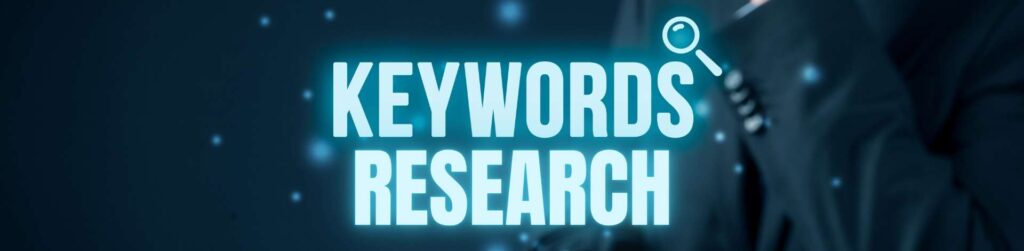
Why Keywords Matter for Blogging and SEO
Every time someone Googles “how to start a blog,” “best blogging tools,” or “SEO tips for beginners,” Google scans its massive index of web pages to find the most relevant content.
If your blog doesn’t use the right words and phrases, your post won’t show up, no matter how good it is.
Here’s the key:
Keywords tell search engines what your blog post is about. They help your content match real searches. If you skip keyword research, you’re guessing what people want instead of knowing for sure.
Free Keyword Tools to Get Started:
- Google Keyword Planner: A classic tool that shows monthly search volumes and keyword competition.
- Ubersuggest: Great for beginners—provides keyword ideas, difficulty scores, and content examples.
- AnswerThePublic: Visualizes what real people are asking about a topic.
How to Find Low-Competition Keywords
As a beginner, you’re better off targeting low-competition, long-tail keywords. These are specific phrases with fewer searches, but they’re easier to rank for, and they usually bring in more targeted readers.
For example:
- Hard to rank: “SEO”
- Easier and more focused: “SEO tips for new bloggers” or “how to do on-page SEO in WordPress”
Pro Tip: Look for keywords with under 1,000 monthly searches and a low SEO difficulty score (under 35 in Ubersuggest). These are often untapped gems perfect for beginners who are still building blog authority.
2. Create High-Quality, Helpful Blog Content
Once you have your keywords, it’s time to create content—but not just any content. Google and readers both want one thing: value.
What Does “Value” Mean in Blogging?
Value-packed content answers questions, solves problems, and gives your readers a reason to come back. Instead of writing for the algorithm, think about writing for your audience—then polish it with smart SEO.
The Rule I Follow: Write for people first, optimize for Google second.
Here’s how to do that:
- Speak like a human. Avoid jargon unless you explain it clearly.
- Make your post actionable. Teach something, guide the reader, or simplify a complex idea.
- Use simple language, short sentences, and clear formatting (like bullet points and subheadings).
Google’s algorithm is smart, but your readers are smarter. If they find your blog helpful, they’ll stay longer, share it, and maybe even link to it—and all of that helps your SEO performance.
Bonus Tip: Use your focus keyword naturally in the introduction, a few subheadings, and the conclusion, but avoid keyword stuffing. If it reads awkwardly, Google will catch on, and so will your readers.
3. Use SEO-Friendly Blog Post Titles
Your blog post title is the first thing people see in search results—and sometimes, it’s the only thing they read. A good title does two things:
- It gets clicked by real people.
- It tells Google exactly what your post is about.
The Anatomy of an SEO-Friendly Title:
- Include your focus keyword near the beginning (e.g., “SEO Checklist for Bloggers”)
- Keep it under 60 characters so it doesn’t get cut off in search results
- Use emotional triggers or clarity hooks like:
- “Simple”
- “Ultimate”
- “Beginner’s Guide”
- “Top 10”
- “How To”
Examples of Great Titles for Blogging and SEO:
✅ A Simple SEO Checklist for Bloggers Who Want More Traffic
✅ How to Start Blogging in 2025 (Even If You Have Zero Experience)
✅ The Ultimate Guide to SEO for New Bloggers
You can also experiment with numbers, questions, or problem-solving headlines like:
✅ 7 SEO Mistakes Beginner Bloggers Make and How to Fix Them
✅ Why Your Blog Isn’t Ranking (And What to Do About It)
Final Tip: Write multiple headline drafts. Sometimes, your best title is your third or fourth try. Use tools like Headline Studio to test your title’s strength.
4. Optimize Your URL (Slug)
One of the most overlooked aspects of SEO is the blog post URL—also called the slug. And yet, it plays a crucial role in both Google rankings and user experience.
A slug is the part of the URL that comes after your domain name.
For example, in:
louiesison.me/seo-checklist-bloggers
The slug is “seo-checklist-bloggers”
Now compare that to:
louiesison.me/123/post?id=5678
Which one do you trust more? Which one is easier to remember or share?
Why It Matters for Blogging and SEO:
- Search engines read your URL to understand what the page is about.
- Clean, keyword-rich URLs are more likely to rank in Google.
- Readers are more likely to click and share links that look clear and relevant.
Best Practices for SEO-Friendly Slugs:
- Keep it short and simple
- Include your focus keyword (like seo-checklist or blogging-basics)
- Use hyphens to separate words
- Avoid stop words like and, the, or of
✅ Good Example: louiesison.me/seo-checklist-bloggers
❌ Bad Example: louiesison.me/2025/05/post5678
When you’re blogging, always set the slug before publishing your post. And avoid changing it later unless you know how to set up proper redirects.
Alternatively, if you use WordPress on your site, you can just set your blog posts’ permalinks to “Post Name.”
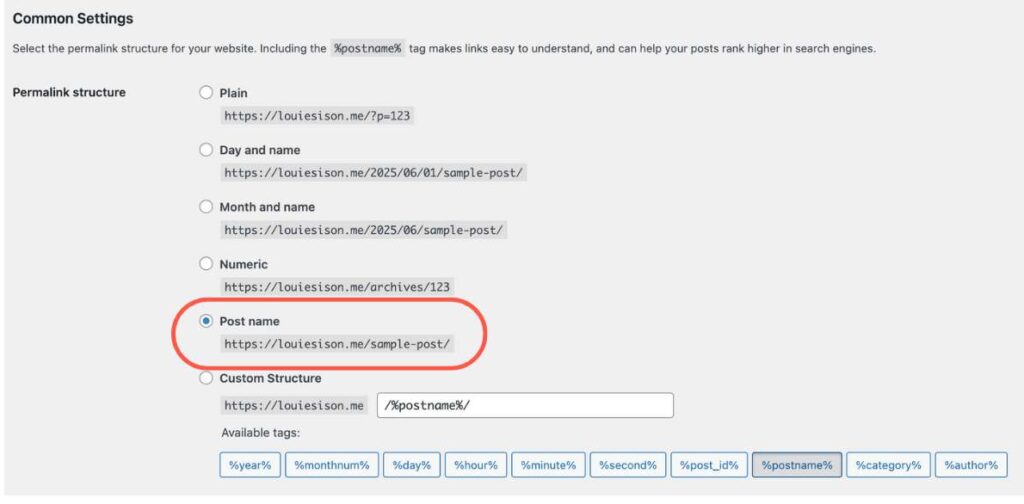
5. Structure Your Content with Headings (H1, H2, H3)
Have you ever landed on a blog post that looked like a giant wall of text?
Chances are, you didn’t stick around.
That’s why proper heading structure isn’t just about SEO—it’s also about reader experience. When used correctly, headings (like H1, H2, and H3) help organize your blog post into easy-to-skim sections, making it more engaging and easier to read.
Why Headings Matter for SEO?
Google uses your headings to better understand what your blog post is about. It’s part of how the search engine determines whether your content matches a user’s search intent.
Think of headings as a table of contents for your content:
- H1 is your blog post title (you should only use one per page)
- H2 covers the main topics or sections
- H3 is for sub-points under each H2
How to Use Keywords in Headings:
- Naturally include long-tail keywords in some H2 or H3 headings
- Avoid forcing keywords into every heading—keep it human-friendly
- Make headings clear, helpful, and focused on benefits
Example Heading (with keyword):
✅ 5 Blogging SEO Tips You Can Implement Today
Bonus Tip: If your post is long, consider using a table of contents plugin (like Easy Table of Contents for WordPress). It helps with SEO and improves the reader’s ability to jump to the parts they care about.
6. Write an Engaging Meta Description
The meta description is the short summary of your blog post that appears under the title in Google search results. While it doesn’t directly impact rankings, it massively influences whether people click on your link or scroll past it.
What Makes a Good Meta Description:
- It’s under 160 characters (so it doesn’t get cut off)
- It includes your main keyword
- It creates curiosity and offers a reason to click
- It reflects what your blog post actually delivers
SEO Tip: If you don’t write your own meta description, Google will pull one from your content automatically—but it might not be compelling. Always write your own to increase click-through rates (CTR).
Example Meta Description for This Post:
Want more blog traffic? This simple SEO checklist helps beginner bloggers optimize their content and rank higher in Google—fast.
Common Mistakes to Avoid:
- Keyword stuffing (“SEO SEO SEO for bloggers blogging SEO”)
- Being too vague (“Read this blog about SEO”)
- Making false promises or clickbait (“This will make you rich overnight”)
Final Tip: Use a plugin like Rank Math or Yoast SEO on WordPress to easily add and preview your meta description as you write.
7. Use Internal and External Links
One of the simplest yet most powerful ways to boost your blog’s SEO is by adding internal and external links to your content.
Not only does this improve the user experience, but it also helps search engines better understand the structure and credibility of your blog.
Internal Linking: Guide Readers and Strengthen Site Structure
Internal links are hyperlinks that point to other pages or posts within your own blog. They:
- Help readers discover more of your content
- Distribute page authority across your site
- Signal to Google what your most important pages are
For example, if you’re writing about “SEO basics,” you can internally link to your older post on “Keyword Research Tips for Beginners.”
Pro Tip: Use descriptive anchor text (not just “click here”)—this gives context to both the reader and search engines.
✅ Example:
If you’re starting a blog, you might also want to check out my beginner’s guide to blog monetization.
External Linking: Build Trust by Referencing Experts
External links point to authoritative websites outside your own, like:
These links:
- Boost your blog’s credibility
- Help readers dive deeper into advanced or supporting content
- Signal to Google that your content is well-researched and connected
SEO Tip: Only link to trustworthy, high-authority sources. Avoid spammy or low-quality websites—it can hurt your blog’s reputation.
8. Optimize Images with Alt Text
Images are an essential part of any great blog post. They break up text, clarify ideas, and make your content more engaging. But here’s the catch: if you don’t optimize them properly, they can hurt your SEO.
Why Image Optimization Matters:
- Google can’t “see” images—it reads the alt text to understand what the image is about
- Large image files can slow down your blog, leading to higher bounce rates and lower rankings
- Properly labeled and sized images can help your blog appear in Google Image Search, driving even more traffic
How to Optimize Images for Blogging SEO:
- Add Descriptive Alt Text
- Use clear, relevant words to describe what the image shows. Include your focus keyword when appropriate. Don’t stuff keywords—make it sound natural
❌ Bad alt text: “image1234” or “screenshot.png” - Compress Image File Sizes
- Use tools like TinyPNG or ShortPixel to reduce image size without losing quality
- This helps your blog load faster, especially on mobile
- Use the Right Format
- JPEG for photos, PNG for graphics with transparency, and WebP for a balance of quality and speed
Bonus Tip:
Always rename your image file before uploading. Instead of “IMG_9933.jpg,” use something like “seo-checklist-bloggers.jpg”—this is another minor ranking signal for Google.
9. Make Sure Your Blog Is Mobile-Friendly
More than 60% of blog traffic now comes from smartphones and tablets. If your site doesn’t display well on mobile, visitors will leave, and Google notices that.
Why Mobile-Friendliness Matters for SEO:
- Google uses mobile-first indexing, meaning it ranks your site based on the mobile version first
- A poor mobile experience leads to higher bounce rates, which can hurt your search rankings
- Fast, clean mobile designs lead to longer time-on-page and better user engagement
How to Check and Improve Mobile Friendliness:
- Test Your Blog with Google’s Mobile-Friendly Tool
→ https://search.google.com/test/mobile-friendly
This free tool analyzes your blog and tells you exactly what’s wrong (if anything). - Use a Responsive Theme
Choose a theme that automatically adapts to different screen sizes. Some of the best mobile-optimized WordPress themes include:- Astra – Lightweight, fast, and highly customizable
- Kadence – Built for performance and design flexibility
- GeneratePress – One of the fastest-loading themes, perfect for SEO-focused bloggers
- Keep Design Simple and Scannable
- Use larger font sizes (16px or more)
- Avoid pop-ups that cover the screen
- Use buttons that are easy to tap, not tiny links
Pro Tip: Use your own phone to test your blog. Open a post and ask: Is it easy to read? Can I navigate easily? Do images load fast? Your readers will thank you—and so will Google.
10. Improve Blog Speed
Here’s a hard truth about blogging: no one waits for a slow blog to load. In a world where attention spans are shrinking, your blog needs to load in under 3 seconds—or you risk losing readers before they even see your content.
Why Blog Speed Affects SEO and Bounce Rates:
- Google considers page speed a ranking factor for both desktop and mobile.
- Slow-loading blogs have higher bounce rates, which means users click off quickly, sending bad signals to search engines.
- A fast site improves user experience, which increases time on page and boosts overall SEO performance.
Tools to Test Your Blog Speed:
- Google PageSpeed Insights – Get mobile and desktop scores plus suggestions.
- GTmetrix – Offers detailed loading data and performance grades.
Tips to Speed Up Your Blog:
- Use a Caching Plugin
- Caching creates static versions of your blog pages, reducing load time.
- Recommended Plugins:
- Compress Images
- Use tools like TinyPNG or ShortPixel to reduce file size without quality loss.
- Limit Plugins and Scripts
- Only use essential plugins. Unused or outdated ones slow down your site.
- Choose a Fast Hosting Provider
- For serious blogging, invest in a reputable host like SiteGround, NameHero, or Cloudways.
- Use a Lightweight WordPress Theme
- Themes like Astra, GeneratePress, and Kadence are built for speed.
11. Install an SEO Plugin
If you’re blogging on WordPress (and most beginners do), an SEO plugin is your best on-page optimization partner. It guides you while writing and helps ensure your content is structured for search engine success.
Why You Need an SEO Plugin:
- Makes it easier to manage meta titles, descriptions, sitemaps, and schema markup
- Provides real-time suggestions for improving readability and keyword usage
- Helps automate technical SEO tasks so you can focus on content
Top SEO Plugins for WordPress:
- Rank Math SEO – Lightweight, beginner-friendly, and packed with features like AI suggestions, rich snippet support, and keyword tracking.
- Yoast SEO – One of the most popular SEO plugins, known for its green-light system for readability and SEO analysis.
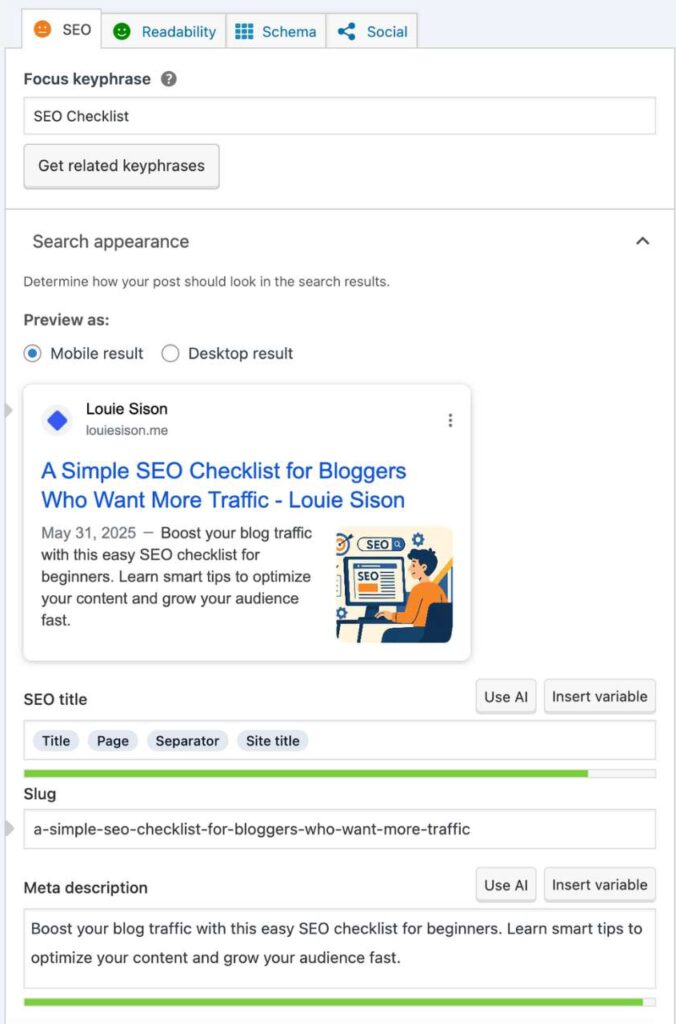
Basic Setup Steps for Rank Math (Recommended for Beginners):
- Install from the WordPress Plugin Directory.
- Run the setup wizard (Rank Math will guide you through essential settings).
- Connect your Google Search Console account.
- Automatically generate and submit your sitemap.
- Start optimizing your blog posts directly in the WordPress editor.
Pro Tip: Enable “advanced” options like schema markup and 404 monitors once you’re comfortable with the basics. This future-proofs your blogging SEO as your site grows.
12. Submit Your Blog to Google Search Console
Imagine writing amazing blog posts and Google never knowing they exist. That’s what happens when you don’t connect your site to Google Search Console (GSC).
What Is Google Search Console?
GSC is a free tool from Google that helps you:
- Tell Google that your blog exists
- Submit your sitemap so your pages can be crawled and indexed
- Monitor how your blog is performing in search (impressions, clicks, rankings)
- Detect SEO issues like broken links, mobile usability problems, or crawl errors
How to Submit Your Blog to GSC (Step-by-Step):
- Go to Google Search Console
- Add your site by domain or URL prefix (the domain method is more comprehensive)
- Verify ownership using your DNS settings or by uploading a file to your web host
- Submit your sitemap:
- If using Rank Math or Yoast, your sitemap is usually found at:
yoursite.com/sitemap_index.xml - Paste that into the Sitemap section in GSC
- If using Rank Math or Yoast, your sitemap is usually found at:
Why This Step Is Crucial for SEO:
- Google will discover and index your content faster.
- You’ll get data on how your blog performs in real search queries.
- You can track keyword rankings, CTR, and top-performing pages, helping you make smarter content decisions.
Bonus Tip: Check your Search Console weekly to monitor blog health and identify posts that need updates or further optimization.
13. Share Your Blog Post for More Traffic
You’ve written a helpful, keyword-optimized blog post—now it’s time to share it with the world. Publishing is just the beginning. If you want to grow your audience, generate backlinks, and boost your SEO rankings, you need to promote your blog post where your target readers are hanging out.
Where to Promote Your Blog Content:
- Social Media Platforms: Share your post on Facebook, Twitter (X), Instagram Stories, and especially LinkedIn if it’s relevant to professionals.
- Facebook Groups: Join niche-specific communities where your audience already exists. Engage meaningfully, then share your blog when appropriate. Join my Facebook Group: Freedom Lifestyle with Louie.
- Pinterest: Treat it as a visual search engine. Create pin-worthy graphics using Canva and link directly to your post. Group boards and Tailwind Tribes help too.
- Reddit & Forums: Subreddits like r/Blogging or r/SEO can drive targeted traffic, but always read the rules and avoid spammy self-promotion.
Boost Shares with Smart Tools:
- ClickToTweet: Highlight a tweetable quote from your post and embed a button. Makes it easy for readers to share a quick win.
- Social Share Buttons: Add floating or inline buttons using plugins like Sassy Social Share or Grow by Mediavine to encourage organic sharing.
Why Social Promotion Supports SEO:
- Increased traffic can reduce your bounce rate and improve time-on-page
- Shared content gets noticed by Google’s algorithm
- More visibility means more chances of earning natural backlinks, a huge ranking factor
Pro Tip: Make a content distribution checklist for each blog post. Consistency in promotion can have just as much impact as the content itself.
14. Update Old Blog Posts Regularly
One of the easiest ways to boost your blog’s SEO is by refreshing old content. Google loves content that’s accurate, relevant, and timely—so instead of letting your old posts collect dust, give them a second life.
Why Updating Blog Posts Helps SEO:
- Keeps your blog current and trustworthy
- Signals to Google that your content is actively maintained
- Allows you to improve keyword targeting and fix SEO mistakes
- Can significantly increase organic traffic, especially for posts that were already ranking low on page one or two
How to Refresh Old Blog Posts for Better SEO:
- Review Performance in Google Search Console
- Identify posts with declining traffic or low CTR
- Add Fresh Information
- Include new data, tools, trends, or tips
- Re-optimize Keywords
- Swap out underperforming keywords for higher-opportunity long-tail keywords
- Update the Meta Title and Description
- Make them more compelling, accurate, and keyword-rich
- Improve Internal Linking
- Link to newer blog posts that didn’t exist when you first published
Bonus Tip: Update your publish date only if you’ve made significant content changes, not just small edits. This tells Google the content has truly been refreshed.
15. Be Consistent and Patient
If you take one thing away from this entire SEO checklist for bloggers, let it be this:
Consistency beats intensity.
You don’t need to blog every day or master every SEO tactic overnight. What you need is a rhythm, a system that keeps you showing up, learning, creating, and improving over time.
Why Patience Pays Off in SEO:
- SEO is a long-term strategy, not a quick hack
- It can take 3–6 months to see consistent organic traffic, especially for new blogs
- Google needs time to crawl, index, and rank your content
How to Stay Consistent with Blogging and SEO:
- Track What Works. Use Google Analytics and Search Console to measure top-performing posts, traffic sources, and keyword positions.
- Learn from Every Post. What titles perform best? Which blog posts got shared the most? Use that feedback to create smarter content.
- Treat Every Post as a New Opportunity. Every article you write is a chance to solve a problem, attract a new reader, and grow your influence online.
Pro Tip: Set small goals. For example, aim to publish 1 blog post per week, optimize 1 old post per month, and promote your content consistently. That’s how real results compound.
What’s Your Next Move? Let’s Talk Blogging and SEO
You’ve just gone through a complete, beginner-friendly SEO checklist for bloggers—and if you made it this far, you’re serious about growing your blog the smart way. Now, I want to hear from you.
Leave a comment below:
- Which SEO step are you most excited to implement today?
- Are you struggling with something specific in your blogging journey?
- Got a favorite tool or tip I didn’t mention?
Let’s turn this post into a conversation. I read every comment, and I reply, too. This blog isn’t just about publishing content—it’s about building a helpful, supportive community of creators just like you.



